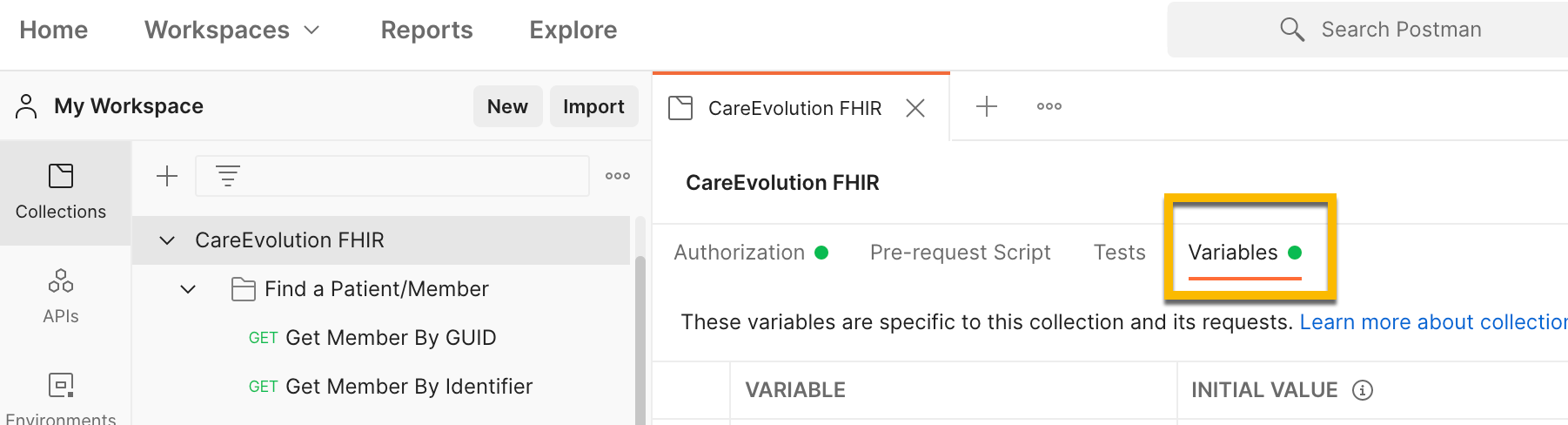Postman Sample Queries
You can use Postman or a similar tool to exercise the REST API of the FHIR test site with custom queries.
Getting Started with Sample Queries
CareEvolution provides a Postman collection of sample queries, which correspond to the illustrated Use Cases.
You can import this collection into your Postman workspace and get up and running quickly with a library of examples.
- Install Postman.
- Access the CareEvolution FHIR Postman collection. Postman offers a number of options. You can set up a Postman workspace and fork the collection (instructions) or you can download the JSON and import it (instructions).
- Configure the collection variables
endpointandaccessTokenwith your FHIR endpoint and OAuth access token.
- Select a query from the collection.
- Click “Send.”
Note
All queries are designed to work out-of-box with the CareEvolution FHIR test server to illustrate a specific use case. For example, many queries include specific patient IDs which are known to have data for certain resources. Several additional patient IDs are included in the collection parameters as well and can be swapped in for additional examples (e.g.,
All queries are designed to work out-of-box with the CareEvolution FHIR test server to illustrate a specific use case. For example, many queries include specific patient IDs which are known to have data for certain resources. Several additional patient IDs are included in the collection parameters as well and can be swapped in for additional examples (e.g.,
patientID-Rx for additional medications).
If you are running them on your own server or testing other use cases you may need to customize the parameters, as described in the next section.
Responses and Errors
Postman will show response data in the “Response” window. For example:
<Bundle xmlns="http://hl7.org/fhir">
<type value="searchset" />
<total value="9" />
<link>
<relation value="self" />
<url value="https://fhir.careevolution.com/Master.Adapter1.WebClient/api/fhir/Patient?family=Demoski&_count=20" />
</link>
<entry>
<fullUrl value="https://fhir.careevolution.com/Master.Adapter1.WebClient/api/fhir/Patient/1deda6e4-3121-e611-8128-0a69c1b3225b" />
<resource>
<Patient>
<id value="1deda6e4-3121-e611-8128-0a69c1b3225b" />
...
</Patient>
</resource>
<entry>
</Bundle>
If there is a problem with your request, the response will look something like this:
{
"Message": "You are not authorized to access this resource."
}
See Error Handling for help troubleshooting errors.